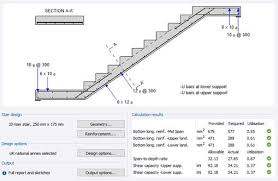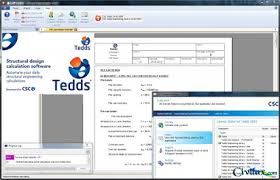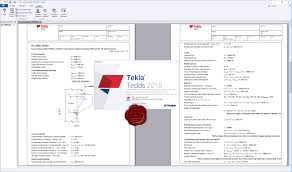Overview
Tekla Tedds is powerful software developed to meet the needs of the structural engineering workflow and designed to help you automate your repetitive structural calculations. Choose from one or more of our regularly updated calculation libraries or write your own, and create professional documentation every time. Combine your structural calculations with 2D frame analysis. This course is designed for engineers who want to learn how to run calculations quickly and produce high quality documentation
By the end of the course you will be able to:
Learn how to use Tedds effectively. You will explore all the core functionality as we teach you how to run Tedds calculations and create reports in Microsoft Word, containing multiple calculations, notes and sketches. In addition, you will grasp the many useful shortcuts that our experts use daily. On completing this course, you will have the knowledge and confidence required to perform Tedds calculations and produce documentation efficiently.
Introduction
- Overview of Tedds
Tedds
- Using the Tedds library
- Running Tedds calculations
- Saving & printing calculations
- Advanced use of Tedds
- Tedds Options & Help
Tedds For Word
- Sending calculations from Tedds to
- Tedds for Word
- Creating new documents
- Modifying the output of a Tedds library calculation
- Structuring documents with multiple calculations
Creating a report document
- Creating a cover page
- Table of contents & document navigation
- Inserting a design brief & summary
Enhancing your reports
- An introduction to writing calculations
- Fundamental rules for writing calculations
- Predefining values for use in library calculations
- Linking library calculations
2D frame analysis
- Using Tedds’ 2D frame analysis calculation