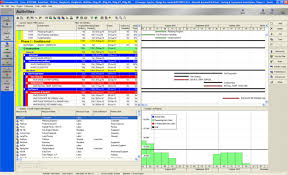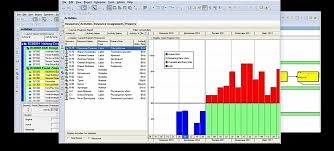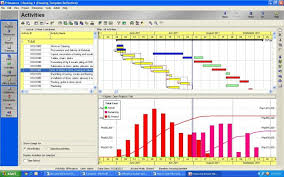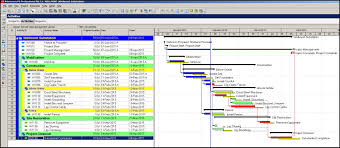Duration: 2 days
As the demand for Primavera P6 Professional schedulers and planners are growing in the Engineering and Construction industry, contractors are being required to provide schedules and reports in Primavera P6 Professional formats. To help meet this demand, Belvej Consulting offers training that focuses specifically on the needs of engineering and construction professionals looking to learn Primavera P6 Professional. This training course provides hands-on training for Oracle’s Primavera P6 Release 18. This training will enable students to gain an understanding of the principles of planning, scheduling and controlling major projects using Primavera P6 Professional. This course is a field-oriented course and contains real world examples as well as hands-on experience in developing a P6 schedule from scratch, updating and monitoring the schedule, & generating reports.
By the end of the course you will be able to:
Develop a schedule, update and monitor the schedule, control the schedule, generate reports, allocate cost and resources, develop cash flows and s-curves, monitor and control cost and resources.
Experience in project planning and scheduling techniques is essential.
Introduction
- The Project Management Life-cycle
- Initiating Process Group
- Planning Process Group
- Executing Process Group
- Monitoring and Controlling Process Group
- Closing Process Group
Getting to know Primavera P6 Professional
- P6 user interface and navigation
- Customizing the P6 views and layouts
The Enterprise Project Structure (EPS)
- Understanding the purpose of the Enterprise Project Structure
- Modifying the Enterprise Project Structure
Creating Project Plan
- Creating a new project
- Understanding the project status options
- Modifying project settings
- Creating and using project codes
The Work Breakdown Structure (WBS)
- Preparation of a best-practice WBS
- Creating a WBS in P6
- Modifying the WBS elements
Adding Activities
- Activities and their attributes
- Activity types and their importance in building a schedule
- Creating new activities
- Creating and assigning activity codes
Relationships and Constraints
- Relationship types in P6
- Creating relationships
- Understanding the forward and backward pass and Critical Path Method (CPM)
- Applying constraints to activities
- Adjusting the duration and finish date of your project
Formatting Project Data
- Modifying the grouping of project data
- Sorting data in a table
- Using filters to control the data displayed
- Modifying the appearance of the Gantt chart
- Modifying Timescales
Resources & Costs
- Creating resources
- Pricing resources
- Assigning resources to activities
- Working with the Resource Usage Profile and analyzing resource assignments
Resource Analysis
- Analysis overview
- Analyzing resource availability
- Mitigating resource overloads
P6 Baselines
- Understanding the principles of Baselining P6 project schedules
- Creating and assigning baselines
- Displaying baseline data in the Table and Gantt chart
- Understanding variance
Progressing the Project
- Understanding the P6 data date
- Updating activity progress information, actual dates and costs
- Using the Progress Spotlight feature
- Updating the project using the schedule feature
- Correcting issues in the schedule using Reflections for What-if analysis
Reporting
- Running reports from a layout
- Creating and running reports using the reporting wizard
- Modifying existing reports